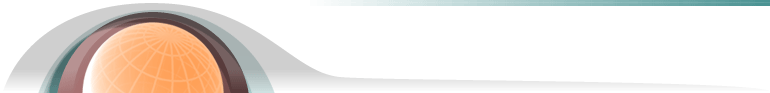Here's a guide on how to avail of Byte Doctor's services:
![]() STEP 1: On the MENU at the left, click
Request.
STEP 1: On the MENU at the left, click
Request.
![]() STEP 2: Specify the program you want us to create and also include
your contact details. We would need it to contact you once the program
is finished.
STEP 2: Specify the program you want us to create and also include
your contact details. We would need it to contact you once the program
is finished.
![]() STEP 3: Wait for the ByteDoctor's text message that the program is
finished.
STEP 3: Wait for the ByteDoctor's text message that the program is
finished.
![]() STEP 4: On the MENU at the left, click
Download. Enter the
passkey texted to you by the ByteDoctor and download your program.
STEP 4: On the MENU at the left, click
Download. Enter the
passkey texted to you by the ByteDoctor and download your program.
![]() STEP 5: Try running your program. If there are errors, send a message
to us using the Messages or
Chat links at the left.
STEP 5: Try running your program. If there are errors, send a message
to us using the Messages or
Chat links at the left.
![]() STEP 6: After checking and submitting your program, place your payment
to us in any way convenient to you. If you are a Globe subscriber, you
can use G-Cash. If you do not wish to use G-Cash, you can deposit your
payments at any of our bank accounts.
STEP 6: After checking and submitting your program, place your payment
to us in any way convenient to you. If you are a Globe subscriber, you
can use G-Cash. If you do not wish to use G-Cash, you can deposit your
payments at any of our bank accounts.
The fee per program depends on the program's complexity and amount of work done. If you have any further inquiries, you can send a message to us by clicking Messages or Chat at the left.